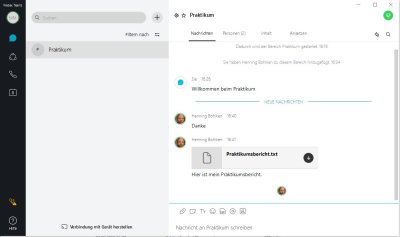en:tp:communication:webex:teams
Teams
Here you have the option of creating areas. These areas can represent, for example, an internship group, a learning group or a seminar.
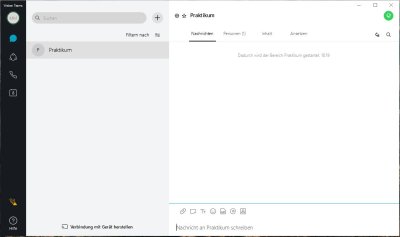
Once you have created an area, you can add users. This can only be done by the moderators, in our case activated Webex users.
Please add students exclusively with their university addresses, e.g. erika.musterfrau@student.jade-hs.de.
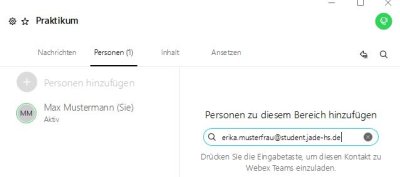
A number of functions are now available to you and the participating users:
- sending messages
- sharing content e.g. files
- sharing whiteboards
- holding audio and video meetingsings
en/tp/communication/webex/teams.txt · Last modified: by vi1005