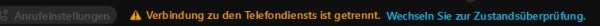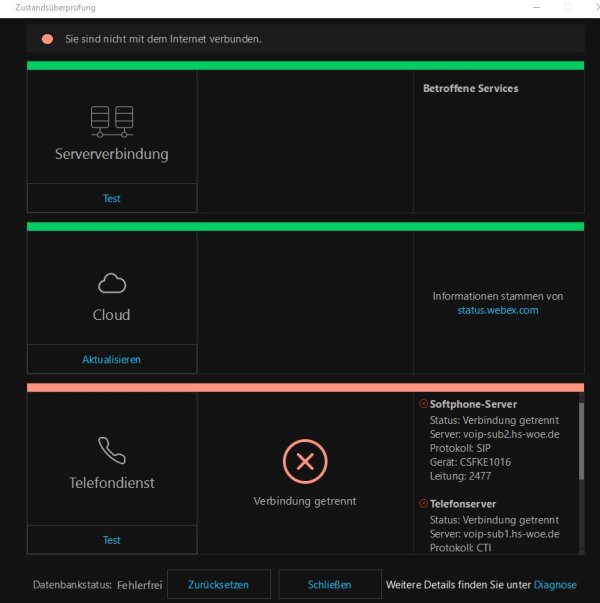Troubleshooting
This troubleshooting procedure requires that you have requested a WebEx client. If this is not the case, please submit a ticket via the HRZ Service Desk.
If the WebEx computer app displays the error “Connection to phone services is disconnected,” there is a simple procedure to fix this.
After checking your Internet connection and ensuring that you are connected to the Internet, follow these steps:
1. Click on the text “Connection to phone services is disconnected.”
2. A login screen will appear.
3. Enter your usual login details.
If no login screen appears or the error message continues to be displayed, proceed as follows:
1. Click on your profile picture in the top left corner to display additional options. 2. Click on the fifth option, “Help.” 3. Click on “Status Check.”
This should look like the image shown.
Have you already switched to the new telephone system? Then the status check should look like this:
4. Click on Reset at the bottom.
You will then be logged out of WebEx and will need to log in again.
If you continue to experience problems, please contact the service desk.