Remote Maintenance
We use the pcvisit software from pcvisit Software AG for remote maintenance. Please contact the HRZ for remote maintenance. When prompted, please download the customer module (Windows), you can start the module without installation: Customer module.
It is imperative that the customer module is started from Explorer and not via the browser, otherwise Sophos will block the customer module!
You will receive the remote maintenance ID from the support person by telephone and enter this in the customer module. After entering it, please click on “Starten” (ENG: “Start”) and confirm the access request with “Ja” (ENG: “Yes”).
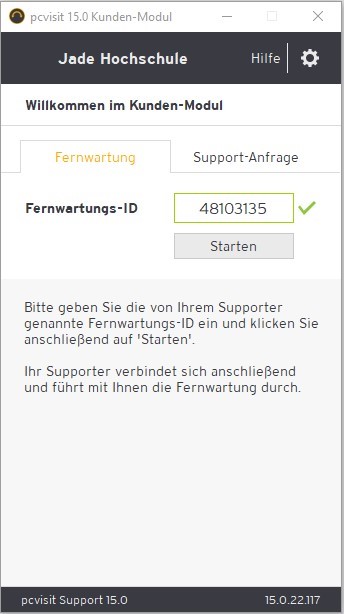
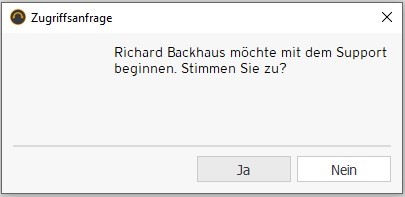
The connection is only established after confirmation and can be interrupted by pressing the “F12” key or closing the customer module.
