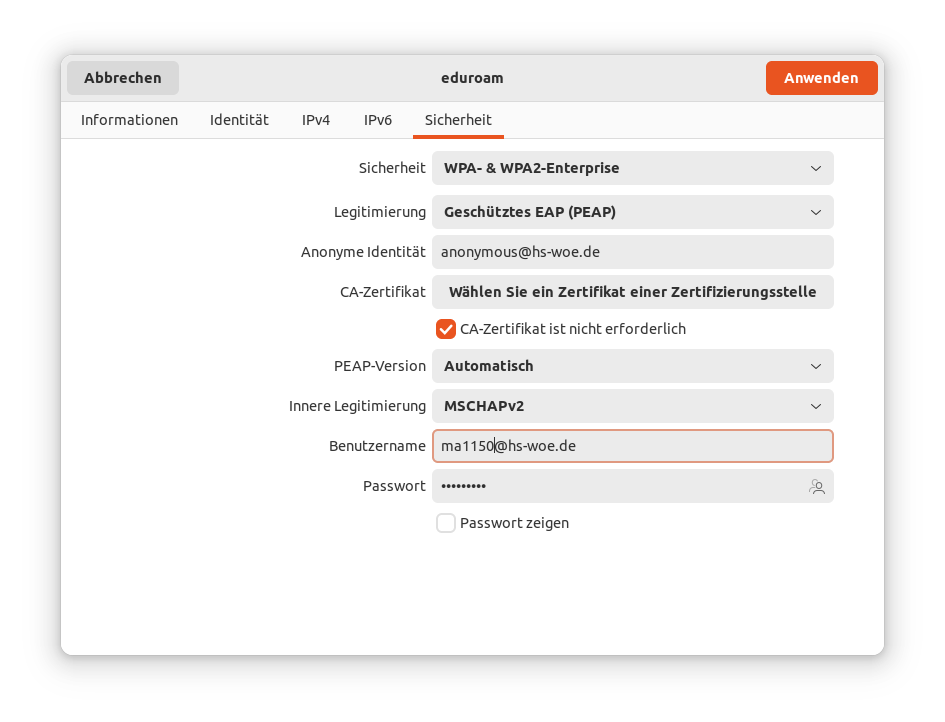en:tp:wi-fi:ubuntu-linux
Ubuntu Linux
In the top toolbar on the right: WLAN → Wireless network settings → Visible networks: eduroam
- Card “Security”
- Security: WPA- & WPA2-Enterprise
- Legitimisation: Protected EAP (PEAP)
- Anonymous identity: anonymous@hs-woe.de
- CA certificate: (none)
- CA certificate is not required
- PEAP version: Automatic
- Internal legitimation: MSCHAPv2
- Username: domain login (form: ma1150@hs-woe.de)
- Password: <your password>
- Click “Apply”
en/tp/wi-fi/ubuntu-linux.txt · Last modified: by an1174